Introduction -
Video editing is the process of manipulating and arranging video footage, audio, and visual effects to create a coherent and engaging final product. It involves tasks such as trimming and rearranging clips, adjusting colors and audio levels, adding transitions and special effects, and incorporating text or graphics. Video editing can be done for various purposes, including storytelling, entertainment, advertising, education, and more. It requires creativity, technical skill, and attention to detail to effectively convey the intended message or narrative. With the advancement of technology, video editing has become more accessible to a wider audience through user-friendly software and online platforms, empowering individuals and businesses to produce professional-looking videos for various platforms and audiences.
Motion Graphics & Animation -
Motion graphics and animation involve creating moving images and visual effects to enhance storytelling and engage viewers. They're used in various fields like film, advertising, and web design to explain concepts, create visual effects, and captivate audiences with dynamic visuals. Created using specialized software, motion graphics and animation offer endless possibilities for creativity and expression.
To create motion graphics and animation, you could follow these steps -
1. What is Motion Graphics and Animation?
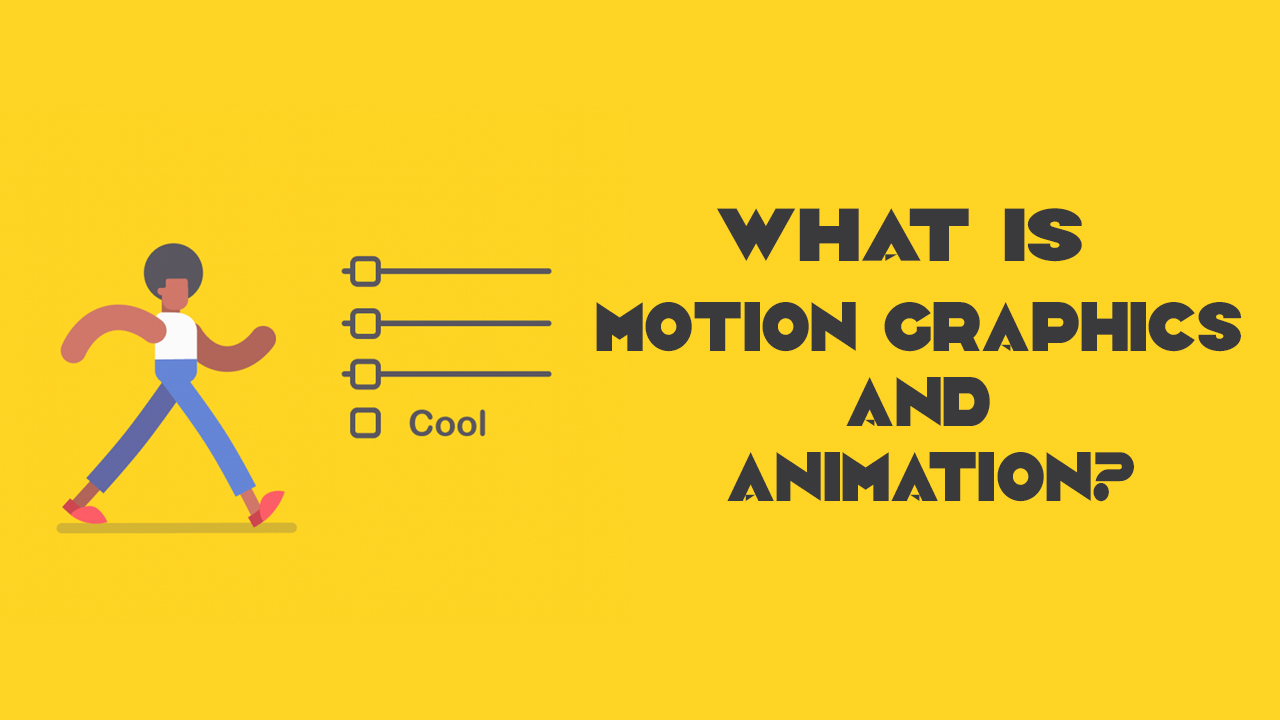
Motion graphics and animation are like moving pictures. They make still things move, like words, shapes, or characters.
2. How Motion Graphics and Animation are Used?
They are used in movies, ads, and websites to tell stories, explain things, or make things look cool.
3. How to Make Motion Graphics and Animation?
You use special computer programs. These programs let you move things around and add effects to make them look cool.
4. Steps to Make Motion Graphics and Animation.
• First, you have an idea of what you want to show.
• Then, you use the computer program to create the moving parts.
• You can move things, add colors, and make things appear or disappear.
• Finally, you put everything together to make it look like a cool video.
5. Tools for Making Motion Graphics and Animation.
There are special programs like Adobe After Effects or Blender. They help you make things move and look cool.
6. Tips for Making Good Motion Graphics and Animation.
• Keep it simple. Don't make things too complicated.
• Use colors and effects that look nice together.
• Practice and learn from others. The more you do it, the better you get.
Remember, motion graphics and animation are all about making things move and look cool. Have fun creating!
Becoming a professional motion graphics and animation editor takes time, practice, and dedication. Here are some steps to help you become proficient in this field:

1. Learn the Basics:
• Start by learning the basics of motion graphics and animation principles. Understand concepts like timing, spacing, and easing.
• Familiarize yourself with the tools and software used in the industry, such as Adobe After Effects, Cinema 4D, or Blender.
2. Take Courses and Tutorials:
• Enroll in online courses, tutorials, or workshops that teach motion graphics and animation techniques.
• Watch video tutorials on platforms like YouTube or LinkedIn Learning to learn from experienced professionals.
3. Practice Regularly:
• Practice regularly to hone your skills. Experiment with different styles, techniques, and effects.
• Set aside time each day or week to work on personal projects or recreate motion graphics/animations you admire.
4. Build a Portfolio:
• Create a portfolio showcasing your best work. Include a variety of projects to demonstrate your skills and versatility.
• Share your portfolio online through websites like Behance, Vimeo, or your personal website.
4. Seek Feedback and Mentorship:
• Share your work with peers, mentors, or online communities to receive feedback and constructive criticism.
• Consider finding a mentor or joining online forums or groups where you can learn from experienced professionals.
6. Stay Updated:
• Stay updated on the latest trends, techniques, and software updates in the motion graphics and animation industry.
• Follow industry blogs, forums, and social media channels to stay informed about new developments.
7. Continuously Improve:
• Never stop learning and improving your skills. Take advanced courses, attend workshops, and seek out new challenges to push yourself further.
With dedication, practice, and continuous learning, you can become a professional motion graphics and animation editor. Keep honing your skills, building your portfolio, and networking with others in the industry to achieve your goals.

In conclusion, motion graphics and animation serve as powerful tools for communication, storytelling, and expression across various mediums. Their dynamic nature captivates audiences and enhances engagement, making them invaluable assets in the realms of advertising, entertainment, education, and beyond. As technology advances, the possibilities for creativity and innovation within motion graphics and animation continue to expand, shaping the way we perceive and interact with visual content in the digital age.


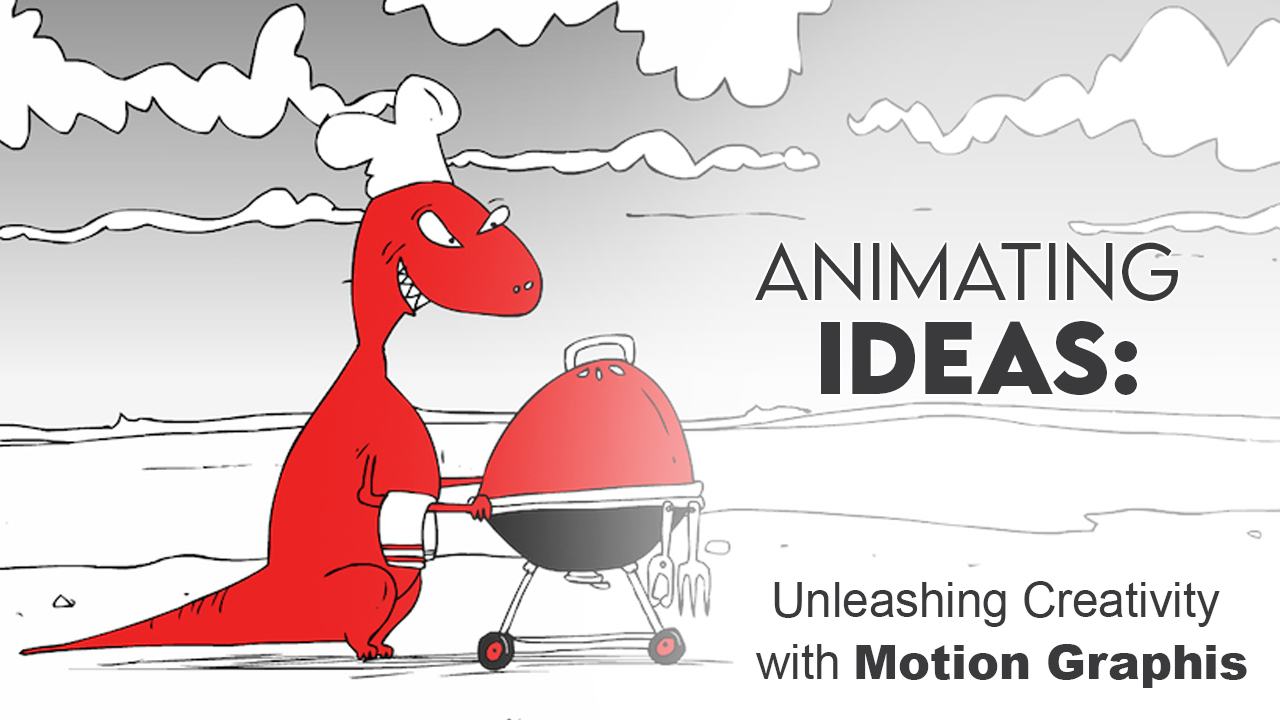
Comments